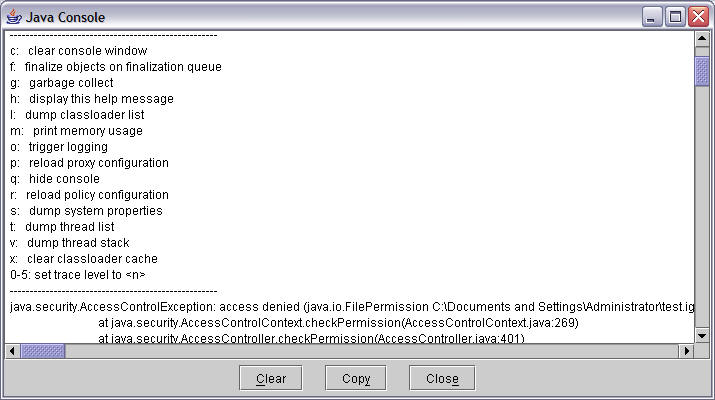
This applet is for a fun comp to score pilots who fly without a GPS.
Enter the take-off and the landing coordinates.
The Applet then generates an straight line track IGC
file, which can be used to score the track with the scoring code like
TP or
OLC.
Make sure the Java Console is enabled when running your browser
When you click the red button in the Applet and you get this
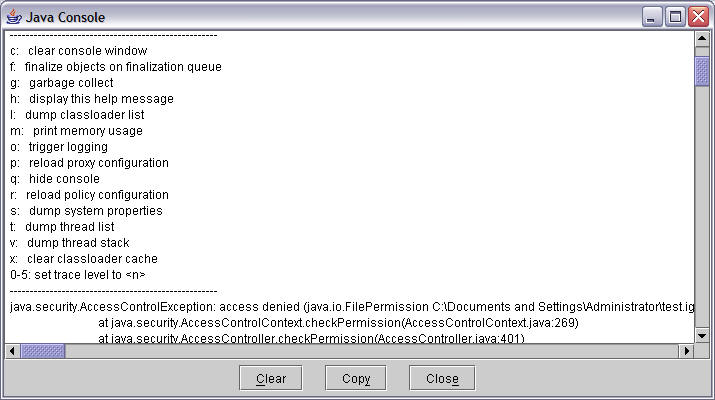
Here we are missing the policy entry in your security file to run this applet.
Type in s in the Java Console to dump system properties
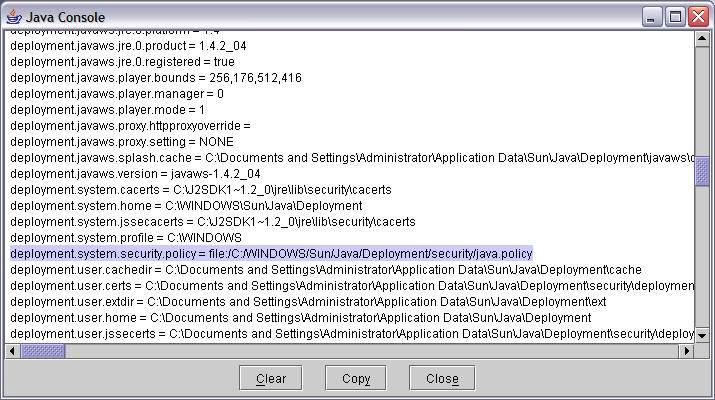
And locate the security.policy file
Go to this directory and either copy this java.policy file, or edit your current file with the contents of this java.policy file.
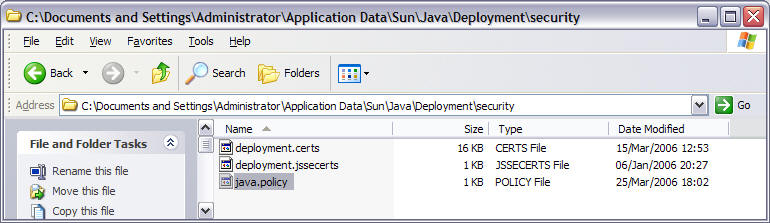
In the Java Console use r to reload
Click on red button and you should get this
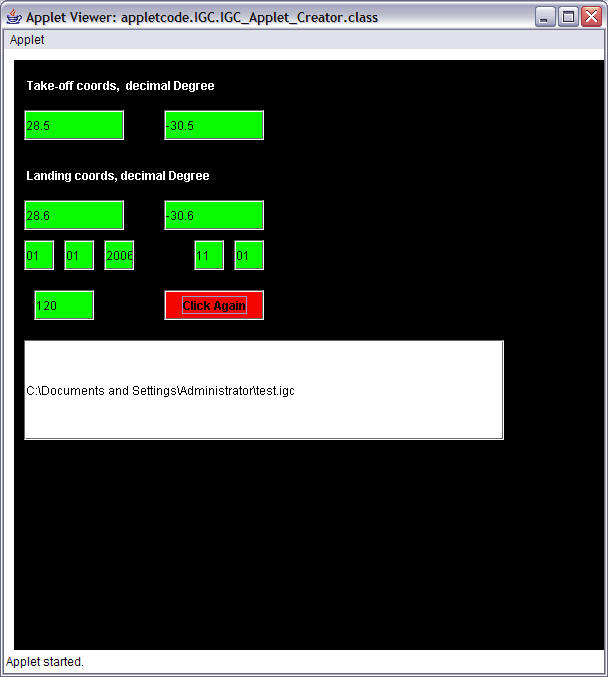
Java 1.4 has to be installed, download from java.sun.com
Download the igc.jar file into some new created directory.
mkdir C:\tmp\test ... for example
Use jar -xvf igc.jar or a zip utility to unzip the igc.jar file.
cd C:\tmp\test
jar -xvf igc.jar
And start the code
C:\tmp\test>java appletcode/IGC/IGC_Applet_Creator.class
Known bugs :
- altitude is fixed to 1300 , will change it sometime to vary, if necessary