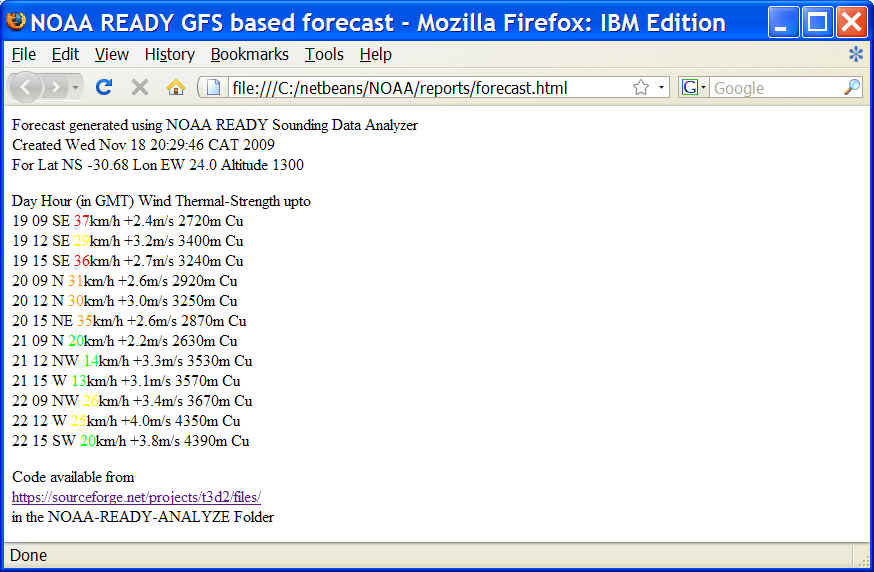NOAA READY Sounding data
as Stueve Diagram Java Displayer
Code takes
a NOAA Ready Sounding txt file, xxxx_profile.txt , and
tries to calculate the cloud base and expected thermal strength.
http://t3d2.sourceforge.net/NOAA_html_Doc/NOAA.html
Code is
located as NOAA-READY-ANALYZE
Package at
http://sourceforge.net/projects/t3d2/
Obtain NOAA Ready Sounding
data
From NOAA Ready , http://www.arl.noaa.gov/ready/cmet.html? ,
pick your spot
and choose Sounding

Choose your
start time, time interval,
Java, up to 400mb,
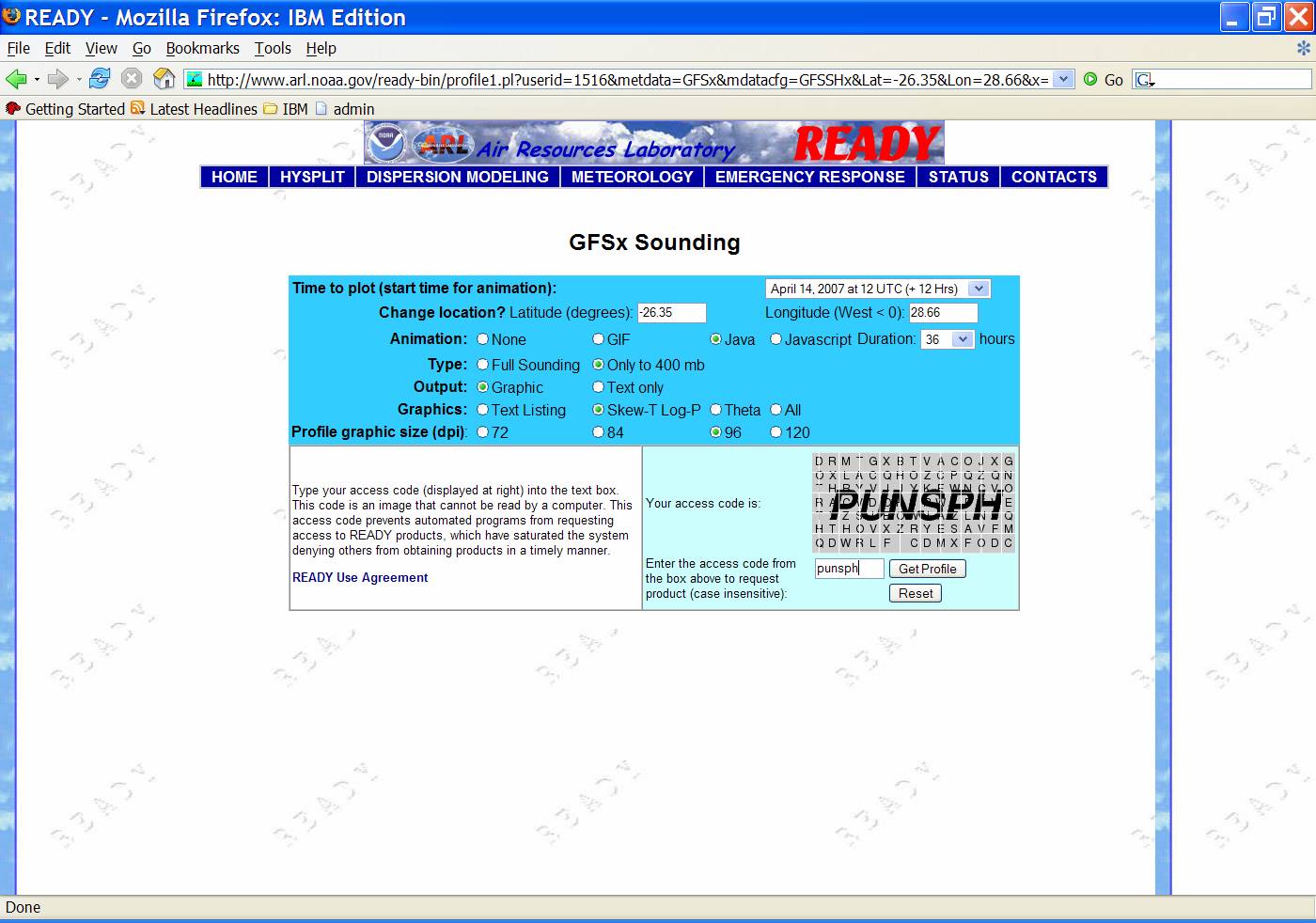
Once the
sounding data gets displayed
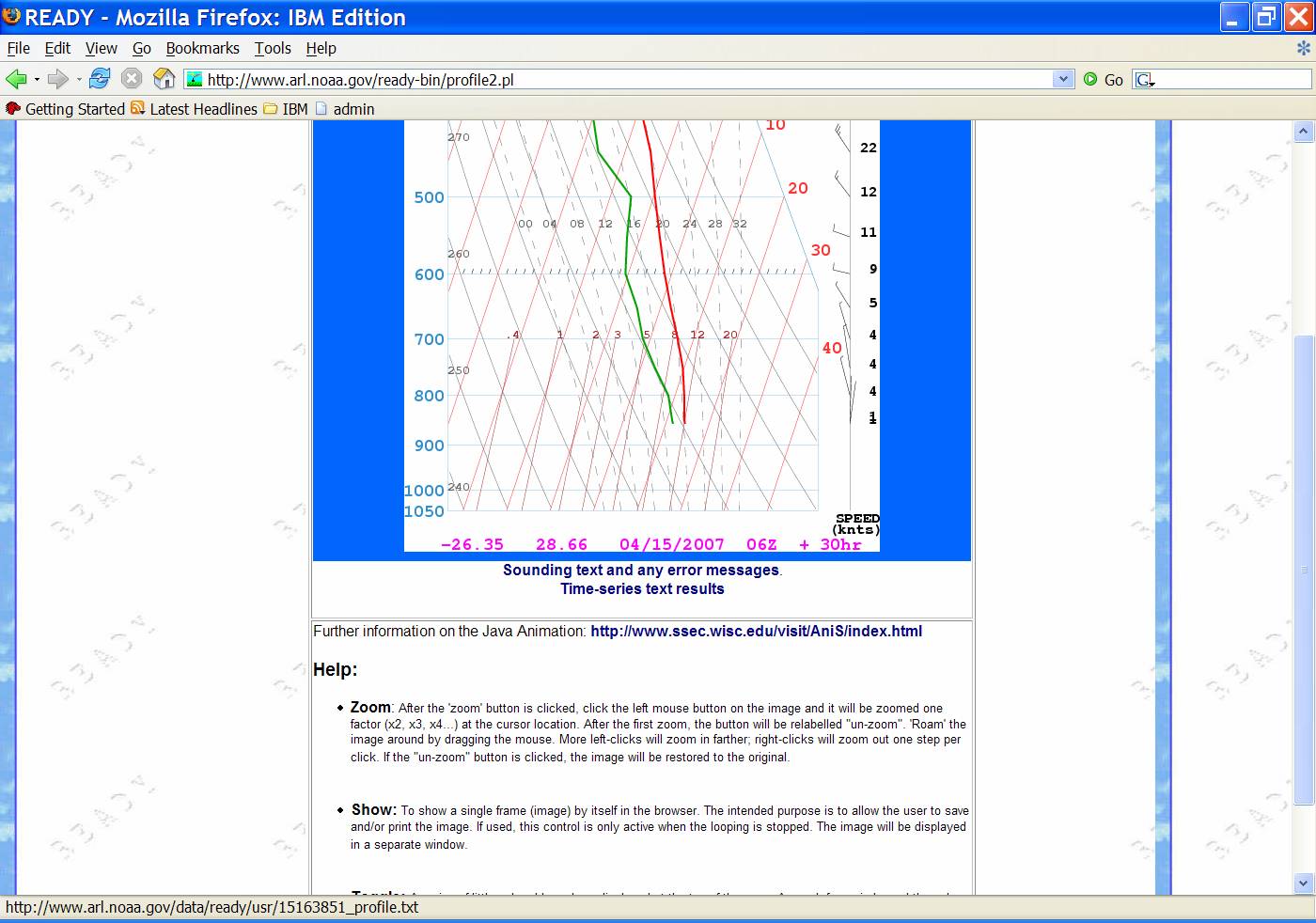
Download
the
Sounding text and any error messages.
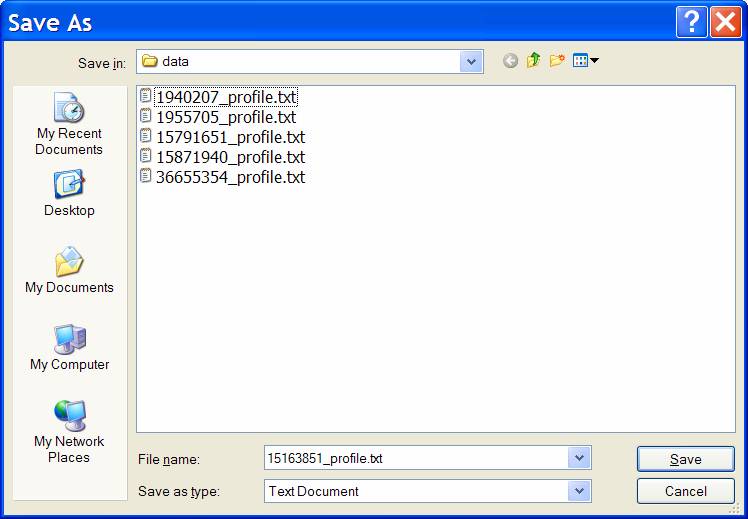
into the data directory where the NOAA.bat file is
Use the NOAA.java code
Start NOAA.bat,
what is the same as java
-jar "NOAA.jar"
Choose the downloaded profile.txt file
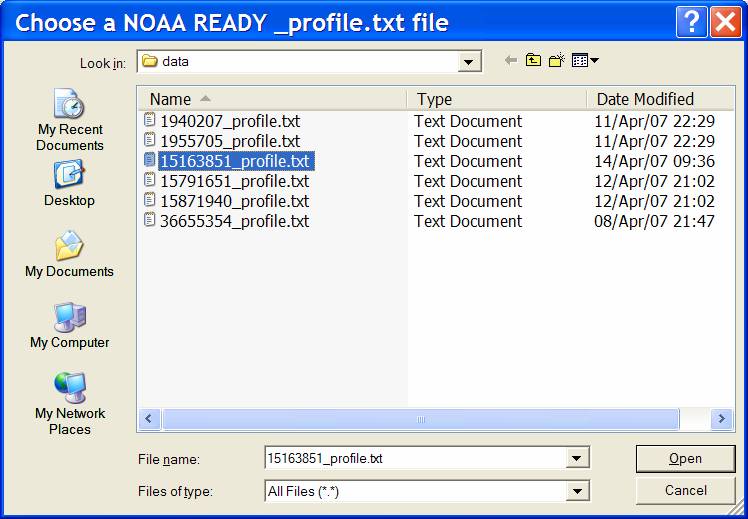
Choose the sounding time that you are interested in, normally that would be the 12Z = 14.00 SA time
XX YY
XX is the day
YY is the time in Zulu GMT
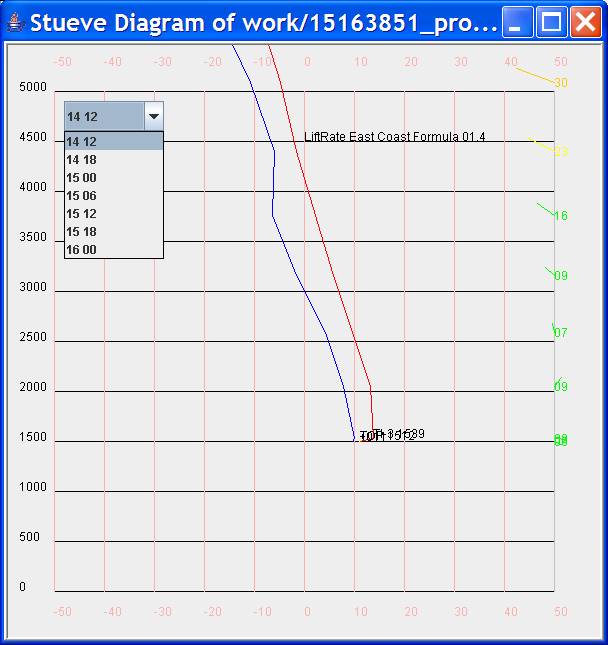
Move mouse horizontal to set you expected temperature
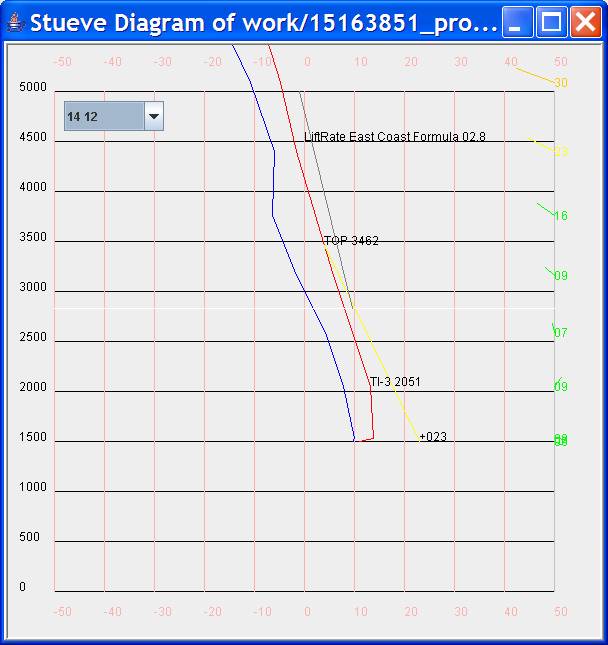
In this example we got
23C as the expected ground temperature when the thermal starts off.
Yellow line is the DALR
Best lift will be at 2051 m ASL
White line indicates condensation and cloud base at around 2800m ASL
Grey as the condensating air going up, SALR, Saturated adiabatic Lapse Rate
Lift Rate East Coast Formula is the expected lift at TI-3, in that case 2.8 m/s. Take 1.0 m/s off from that for your glider sink.
And we can expect around 1.8m/s thermal strength on your vario.
On the right side is the wind speed in km/h and direction.
Green means not too strong for a Paraglider on the ground for take-off and landing.
Input link direct into Java code
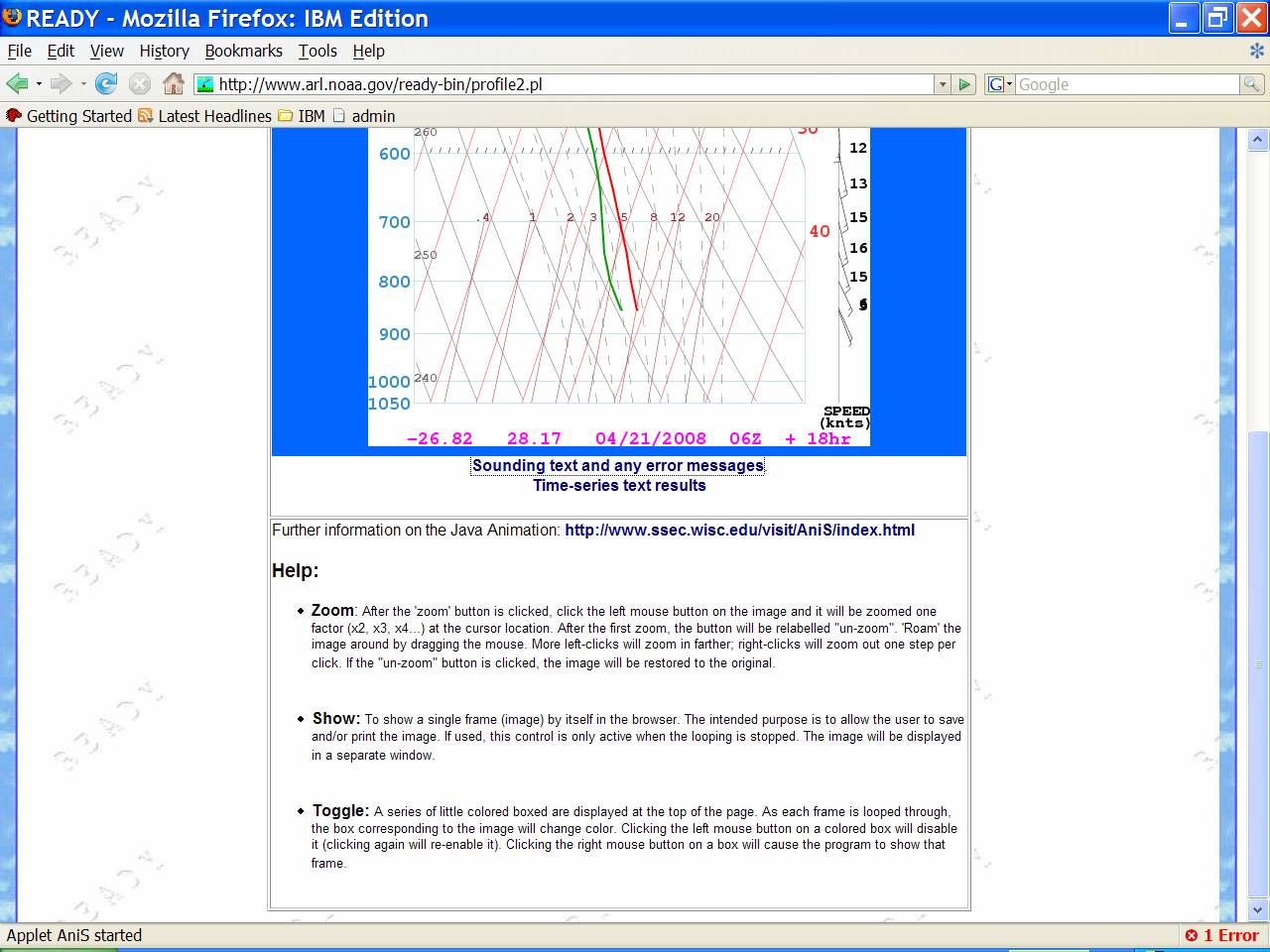
Copy the link from Sounding text and any error messages.
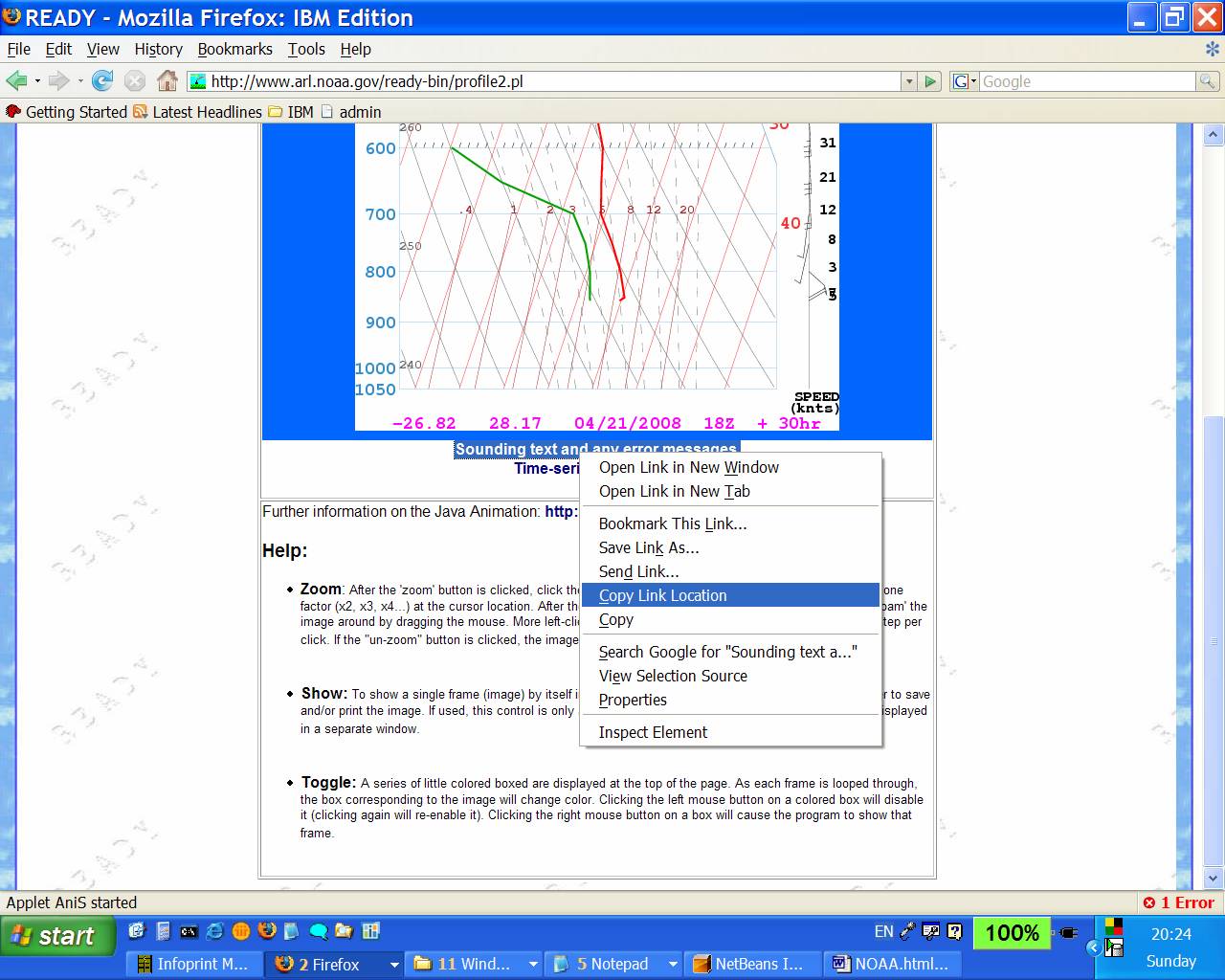
and start the code with the URL
java -jar "dist\NOAA.jar" http://www.arl.noaa.gov/data/ready/usr/47472911_profile.txt
or use
noaa.bat http://www.arl.noaa.gov/data/ready/usr/47472911_profile.txt
Weather forecasts
With Version 3 of the code, in the reports directory, 2 files get created.
A plain text file.
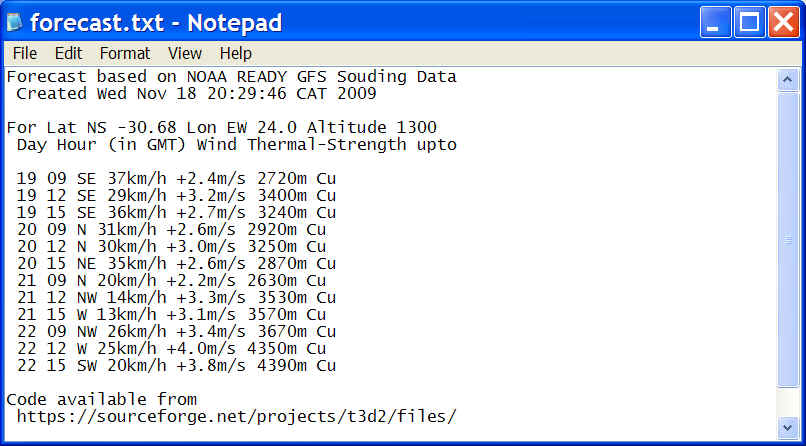
And a html file