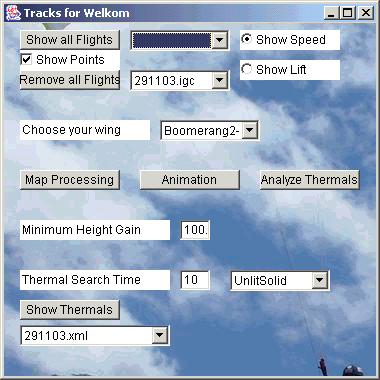
Show all Flights
loads all the IGC files that are stored for this siteShow Points
Will show each trackpoint of each track, when enabled.This is memory intensive. Code keeps each point in memory.
Points can then be selected for Analysis
Remove all Flights
takes away all displayed flightsChoose a Flight
Use the top Choice drop down of all the IGC files to display one IGC trackThe flight then gets removed from the top list and added to the list of displayed IGC tracks.
Once it is in that list you can ....
Remove a Flight
By clicking on a flight in the choice list it gets removed from the list of diaplyed tracks and added back again to the top listShow Speed / Show Lift
Color codes the track either by a speed or lift/sink color codingChoose your wing ... Choice
To ananlyze your track for the Best Glide or Speed to Fly you have to choose a wingMap Processing
To map a gif, jpeg, bitmap file over the terrainAnimation
Acitvates the pilot view and shows a cone following the trackAnalyze Thermals
Opens the thermal analysis for that site.Shows the thermal profile, size, strength.